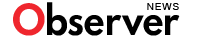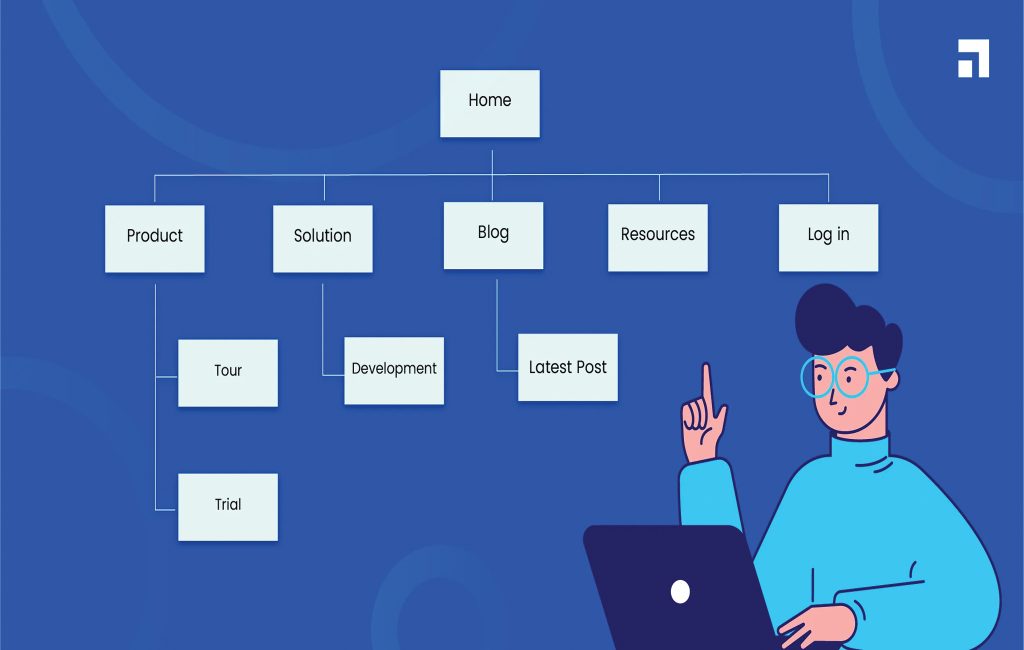Introduction
Creating a sitemap for your website is a fundamental step in optimizing its visibility and accessibility to both search engines and human visitors. A sitemap acts as a roadmap for search engine crawlers, ensuring they index your site thoroughly. Additionally, it enhances the user experience by providing a clear and organized structure for your website’s content. In this comprehensive guide, we’ll explore sitemap examples, including HTML sitemap examples and sitemap.xml examples. We’ll also discuss different types of sitemaps and provide insights into what a well-structured sitemap should look like.
The Purpose and Benefits of a Sitemap
Navigational Clarity
A sitemap offers a clear and organized structure for your website’s content, making it easier for visitors to navigate and find the information they need.
SEO Optimization
Sitemaps are essential for SEO as they provide search engines with a structured view of your website. This ensures that search engine crawlers can index your site more efficiently, resulting in better search engine rankings.
Improved User Experience
A well-designed sitemap enhances the user experience by providing a convenient way for users to locate content, particularly on larger websites.
HTML Site Map Example
An HTML site map is a user-friendly page that outlines the structure of your website. It is typically linked in the footer or main navigation menu for easy access.
Sample HTML Site Map Structure
Here’s an example of how an HTML site map might look:
This HTML sitemap provides a simple, straightforward list of links to various sections of the website, allowing users to easily navigate and access content.
Sitemap.xml Example
A sitemap.xml is designed specifically for search engines and is typically not seen by website visitors. It provides detailed information about the structure of your site for search engine crawlers.
Sample sitemap.xml Structure
Here’s an example of how a sitemap.xml might look:
This sitemap.xml provides a structured list of URLs, each with associated metadata like “changefreq” (indicating how often the page changes) and “priority” (indicating the page’s importance).
Types of Sitemaps
XML Sitemaps
XML sitemaps, like the sitemap.xml example above, are primarily for search engines. They provide detailed information about a website’s structure, helping search engine crawlers understand and index it effectively.
HTML Sitemaps
HTML sitemaps are designed for human visitors. They serve as a user-friendly navigation tool, offering a clear outline of a website’s structure, content, and links.
Image and Video Sitemaps
These specialized sitemaps are designed to provide search engines with information about the images and videos on your website. They help enhance the visibility of multimedia content in search engine results.
What Should a Sitemap Look Like?
A Clear Hierarchy
A well-structured sitemap should have a clear hierarchical organization. The most important and frequently accessed pages should be at the top level, with subsequent sub-level pages logically grouped under them.
Proper Linking
All links in the sitemap should be accurate, complete, and functional.
Broken or incorrect links can disrupt the user experience and negatively impact your site’s SEO.
Inclusion of Key Pages
A comprehensive sitemap should include all the important pages on your website, ensuring that both users and search engines can access them. This includes pages like the homepage, about page, services or product pages, blog, contact page, and any other significant sections.
Keyword-Relevant Labels
Label each link in your sitemap with keywords or descriptions that are relevant to the page’s content. This helps both users and search engines understand what each page is about.
Regular Updates
Your sitemap should be a living document that reflects the current structure of your website. Any changes, additions, or deletions on your site should be mirrored in your sitemap. Regularly updating your sitemap ensures it remains an accurate representation of your website.
Remember that sitemaps are not a one-time task. Regularly update your sitemap to reflect changes to your site’s structure, ensuring that it remains an accurate guide for both users and search engines.
Creating a Sitemap for Your Website
Sitemap Generation Tools
To make the process of creating sitemaps easier, you can use various tools and plugins designed for this purpose. Many website platforms, such as WordPress, offer plugins that can automatically generate sitemaps for your site. Alternatively, you can use online sitemap generators, which crawl your site and create a sitemap file for you.
Submitting Your Sitemap
Once you’ve created your sitemap, it’s essential to submit it to search engines. For Google, you can use Google Search Console to submit your sitemap.xml file. Bing has a similar tool called Bing Webmaster Tools. Submitting your sitemap ensures that search engines are aware of your site’s structure and can efficiently crawl and index your content.
Regular Maintenance
As your website evolves, it’s crucial to maintain your sitemap by updating it with any structural changes, new content, or removed pages. Regular maintenance ensures that your sitemap remains an accurate representation of your website and helps you stay in the good graces of search engines.
Conclusion
Creating and maintaining a sitemap for your website is an essential practice that benefits both users and search engines. Sitemaps provide clear navigation and organization, making it easier for visitors to find content, and they help search engines index your site effectively. Whether you choose to create an HTML sitemap for human visitors or an XML sitemap for search engines, the key is to keep it well-structured, accurate, and up-to-date.
By implementing a sitemap, you’re taking a proactive step towards enhancing your website’s discoverability and usability. Whether you’re a seasoned webmaster or a beginner, sitemaps are a fundamental part of building a successful online presence. So, take the time to create, submit, and maintain your sitemap, and your website will reap the rewards in terms of improved search engine rankings and user satisfaction.
Remember that a well-crafted sitemap is not just a technical requirement but a valuable asset that helps your website stand out in the digital landscape.